Business automation is being opted for by more and more businesses these days to promote efficiency and provide an outstanding experience to customers & consumers.
Streamlining Business Automation to Boost Productivity and Efficiency
A method to boost the productivity of the organization by making use of digital technologies for vital processes with extremely less human intervention, Automation helps to shift the responsibility of many routine tasks from humans to technology giving employees more time to focus on other significant and value-added activities, increasing the output of the business. In the process bringing in more revenue and efficiency.
Defining a flow of steps, any rule-based business process like Invoice processing, Employee onboarding, data entry, deletion, transaction monitoring, etc can be automated with software, helping to eliminate the hold-ups that can lead to loss of both time and revenue.
Automation can also help to improve efficiency substantially as they require minimum resources to be employed for tedious tasks.
Moreover, automation helps to minimize errors and handle increases in workload significantly as they never get tired or distracted, especially for monotonous tasks.
As the Automation solutions record each step of the process in an audit trail, it becomes possible to track every step of the process along with data security.
A sequence of steps is performed in a specific order to achieve a goal.
The first step of Business automation is to determine the objective and identify the steps needed to achieve it as an expert.
1. Define the objective: The first step is to clearly define the objective or goal that the business automation solution is meant to achieve. This involves identifying the specific business process or task that needs to be automated and determining the desired outcome or result.
2. Identify the business process and tasks: Once the objective has been defined, the next step is to identify the specific business process or tasks that are involved in achieving the objective. This requires a deep understanding of the business process and the specific tasks involved.
3. Determine which tasks can be automated: Once the tasks involved in the business process have been identified, the next step is to determine which tasks can be automated. This requires an understanding of the available automation technologies and solutions, as well as knowledge of the specific tasks involved.
4. Evaluate potential automation solutions: After identifying the tasks that can be automated, the next step is to evaluate potential automation solutions that can be used to automate those tasks. This requires a thorough understanding of the available automation technologies and solutions, as well as knowledge of the specific needs and requirements of the business.
5. Develop a plan for implementing the automation solution: Once an appropriate automation solution has been identified, the final step is to develop a plan for implementing the solution. This involves determining the resources and timeline required for implementation, as well as identifying any potential risks or challenges that may need to be addressed.
6. Design the automation solution: After identifying the specific tasks that can be automated, the next step is to design the automation solution. This involves determining the specific workflow and steps that will be automated, as well as selecting the appropriate automation tools and technologies.
7. Test the automation solution: Before implementing the automation solution, it’s important to test it thoroughly to ensure that it works as intended. This involves running simulations and test cases to identify any potential errors or issues that may need to be addressed.
8. Implement the automation solution: Once the automation solution has been designed and tested, the next step is to implement it. This involves configuring the automation tools and technologies, as well as integrating the solution with other systems and processes as needed.
9. Train employees on the new system: After implementing the automation solution, it’s important to train employees on how to use the new system. This involves providing training and support to help employees adapt to the new way of working and understand how to use the automation tools and technologies effectively.
10. Monitor and optimize the automation solution: Once the automation solution is up and running, it’s important to monitor its performance and optimize it as needed. This involves tracking key performance metrics and identifying areas for improvement, as well as making adjustments to the automation solution to ensure that it continues to meet the needs of the business over time.
After the Why provides Automation solutions to help optimize processes, providing seamless business continuity. We help businesses move to consolidated agile workflows by integrating people, data, and technology.
Our team provides solutions based on your requirements and objectives, giving your businesses a vital boost in the right direction through optimum technology-driven solutions!
FAQ on Business Automation by After The Why
Q: What is the future of business process automation?
A: The future of business process automation is bright, as more and more businesses are recognizing the benefits of automating routine and repetitive tasks. With advances in technology and the increasing availability of automation tools and solutions, it’s likely that we’ll see even more businesses adopting automation in the years to come.
Q: What are the drivers for business automation?
A: There are several drivers for business automation, including the need to improve efficiency and productivity, reduce costs, minimize errors and improve data accuracy, and enhance the overall customer and employee experience. Additionally, the increasing availability of automation tools and technologies, as well as the growing demand for digital transformation, are also driving the adoption of automation across various industries.
Q: What is intelligent business automation?
A: Intelligent business automation refers to the use of advanced technologies such as artificial intelligence, machine learning, and natural language processing to automate complex business processes. By leveraging these technologies, businesses can automate more sophisticated tasks and processes, and achieve even greater levels of efficiency and productivity.
Q: What are three examples of business processes automation?
A: Three examples of business processes automation include invoice processing, employee onboarding, and data entry. In each of these cases, automation can help to eliminate manual tasks, reduce errors, and improve efficiency and productivity.
Q: What are the 4 phases of business process automation?
A: The 4 phases of business process automation typically include:
(1) defining the objective and identifying the steps needed to achieve it;
(2) identifying the business process and tasks involved;
(3) determining which tasks can be automated and evaluating potential automation solutions; and
(4) developing a plan for implementing the automation solution, including designing, testing, implementing, training employees, and monitoring and optimizing the solution over time.